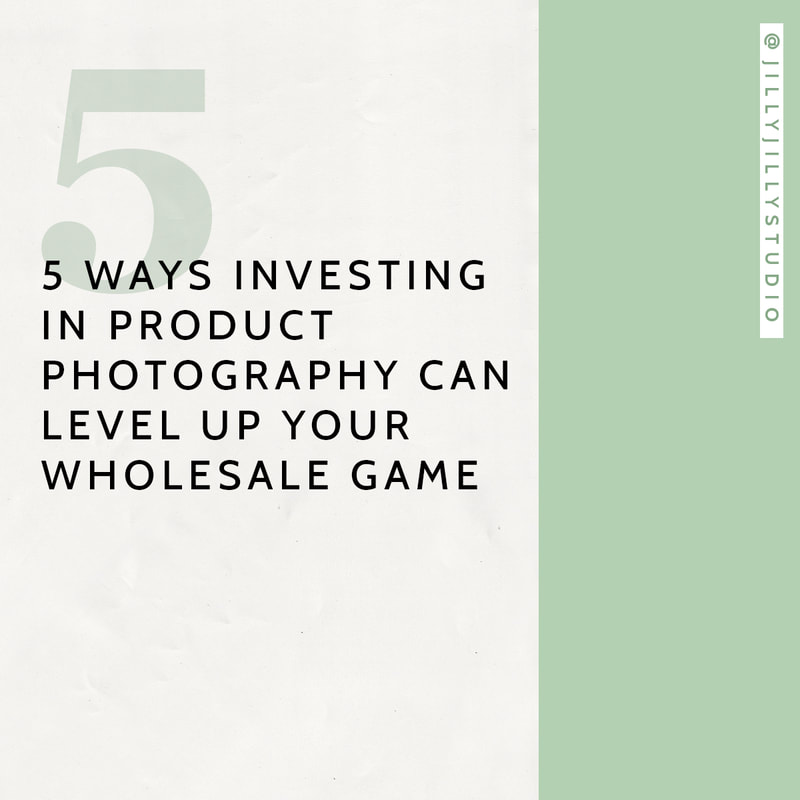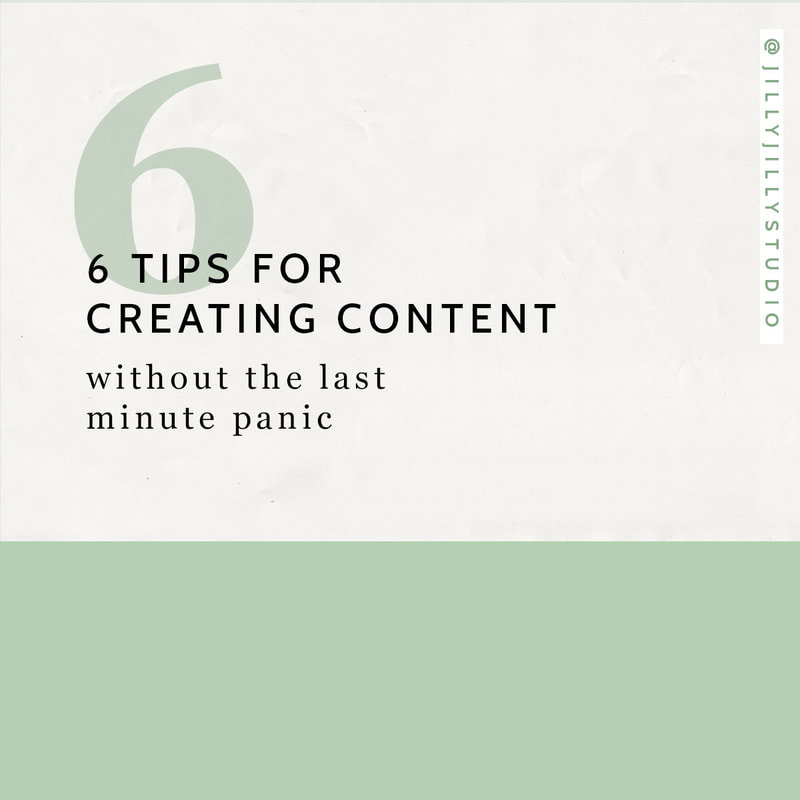|
If you run a service based business a brand photoshoot is a fantastic way to create consistent visuals which help build trust and make your brand stand out. That could be in the form of a personal brand shoot which helps tell your story and share the face behind the business, or a product photography style shoot where we create a bank of images in the studio that align with your offerings.
If you'd like to book a brand photoshoot, you can do so here.
0 Comments
1. Professional photos make a world of difference when putting together a wholesale catalogue. As well as a stand-out cover, you can really share your brand vibe with potential stockists. White cut-out pics are perfect for making an easy-to-use line sheet to help with ordering too.
2. If you’re taking part in a trade show you’ll want to make the most of your stand display - it’s cost you a lot to be there! Hanging large-scale prints of your favourite images is a great addition for catching passers-by at a busy event. Showing your best lifestyle shots can really show potential stockists what your brand is about and help them tell if you’re the right fit for their shop. 3. When setting up your profile for a trade show you can usually supply a handful of images - organisers are always on the look-out for images they can use on their website home page and socials to promote the event so make sure yours are irresistible. 4. Selling on Faire? The same applies, the better your images are the more likely you are to pop up on their featured suppliers. 5. Having beautiful images also makes life easier for your stockists as your products are easy for them to add to their website and promote to their customers. The more they sell, the more they’ll order from you. 5 Signs That It's Time for a Brand Makeover
If you'd like to take the first step towards the branding of your dreams, book your project now! Have you made the most of your shiny new product photos?
It can be a bit scary making that investment when you just want to give your shop listings a makeover, but you can do so much more with your new images to give your business a boost.
Can you think of anywhere else to share your photos? If you'd like to book a photoshoot and get your very own shiny new images, you can do so here. 8 Ways to Take Better Photos Using Your Phone Camera
Professional photos are great for when you have the budget, whether it's for a new collection or a planned content shoot. Other times, you just need to take a quick pic using your phone and having a go-to process will help keep your photography consistent. 1. Make sure you’re setting up in a well-lit area, preferably next to a window but not in direct sunlight 2. Clean the lens first - you’d be surprised how many fingerprints end up on there which will stop you from getting sharp images. 3. Check your image size is on the highest resolution. Some phones default to a lower res for lower file size. 4. Always edit. Snapseed is easy and free - you can save a preset to keep your images consistent. 5. Keep your phone steady, a phone tripod or makeshift way of propping it up may be handy depending on the angle you’re going for. 6. If you’re taking a flat-lay be sure to keep the phone level. Look for straight lines in the composition and make sure they run parallel. You can also usually turn on a grid on your camera to help with this. 7. Remember and tap to focus! 8. Keep in mind what you’ll be using your photos for so you can plan where you’ll be cropping. 6 Tips for Creating Content
(without the last minute panic) Content creation can be overwhelming when you're already juggling all the jobs of a small business owner. I find it really helps me keep notes throughout the month whenever an idea pops into my head and work on the content all at one time. Here are my tips for creating content: 1. Work out your key post types. These will be the framework and you can keep them on rotation. Mine roughly breaks down to portfolio, tips, and testimonials but I also try and share snippets into my life as I’m a big part of my brand. 2. Keep a ‘Content Ideas’ note in your phone. It’s often a random conversation or article that sparks an idea. I make a note of it, then when I next go to schedule a batch of content I’ll often have a few notes to get me started. This is also super handy for planning your next photoshoot if you realise you need some new visuals for future content. 3. Use templates. Whether that’s on Canva or you get some designed for you (I offer this as a service) it’ll be much easier to create content when you don’t have to create graphics from scratch. 4. Batch create. Set aside a few hours/afternoon/day - whatever works for you - and a goal for how many posts you’ll create. I can usually do a month of posts in a half-day, with an aim of 3 posts a week. Once you get a few done you’ll get into the swing of things and you’ll be so glad to tick it off your to-do list. 5. Use a scheduling app so you don’t have to remember to post on the day. I use the free plan of Later but Facebook Business Suite has a lot of features which include video content and carousels. 6. Create a ‘content’ album on your phone to save up any images you take at busy times. Often on admin days it’s hard to show what you’re doing, so having a backlog of content can be very helpful. 1. Add a festive twist to your parcels. I used to love popping vegan chocolate coins in my customer parcels with a sprinkling of gold paper star confetti. Think about what works with your brand style. Customers are more likely to share a cute parcel on their socials which helps spread the word and gives you bonus content.
2. Create on brand Christmas graphics. Use your brand colours and fonts to make some templates for your socials or to give your website a festive update. 3. Schedule important social media posts. Use an app like Later to plan ahead - if you have any promos planned or upcoming events you can make sure you don’t forget to post about them once things get super busy! 4. Have (or book) a Christmas mini shoot - give your bestsellers a festive makeover. You don’t need to go full Christmas but you could add twinkling lights and some winter foliage for a simple seasonal feel. 5. Update your website to make shopping for gifts as easy as possible. Add a short sentence to the start of your popular product descriptions to let customers know who this would be the perfect gift for. Also think about adding new categories which guide shoppers to best selling or seasonal items. 6. Change up your shop header images. If you’ve taken some new seasonal photos, use those and link them up to your new categories. It’s also helpful to include last shopping dates so your customers can shop confident in the knowledge that their purchases will arrive in time for the big day. 7. Choose your last shopping dates ASAP. This helps manage customer expectations early on but will also benefit you. It’s all too easy to burn out at this busy time of year so make sure you give yourself a little breathing space. Postal services get pretty slow and you don’t want to be chasing up orders on Christmas Eve when you should be enjoying the festivities. Are you ready for the Christmas rush? |
HelloHere you'll find my latest projects, behind the scenes, tips, DIY projects and more! Categories
All
Past Posts
October 2023
|
Join my newsletter for tips, free printables, special offers and more!
|
JillyJilly is a visual communications studio based in Dundee specialising in brand aesthetics, photography and illustration since 2014.
|
Copyright © 2024 JillyJilly / Jilly Noble
|